Docker环境中phpstorm配置XDebug
Docker环境中phpstorm配置XDebug
由于本项目的Docker环境已经安装好了Xdebug,但是还是需要稍微配置一下下的
配置php.ini
打开项目的php.ini文件,将以下配置填入
zend_extension=xdebug.so
xdebug.remote_enable=1
xdebug.remote_autostart=1
xdebug.remote_port=9000
xdebug.remote_host=docker.for.win.localhost
xdebug.remote_log = /data/www/log/xdebug.log #可以看到xdebug的日志信息
随后重启Docker环境。docker-compose down,docker-compose up -d
配置phpstorm环境
打开设置,配置debug成下图所示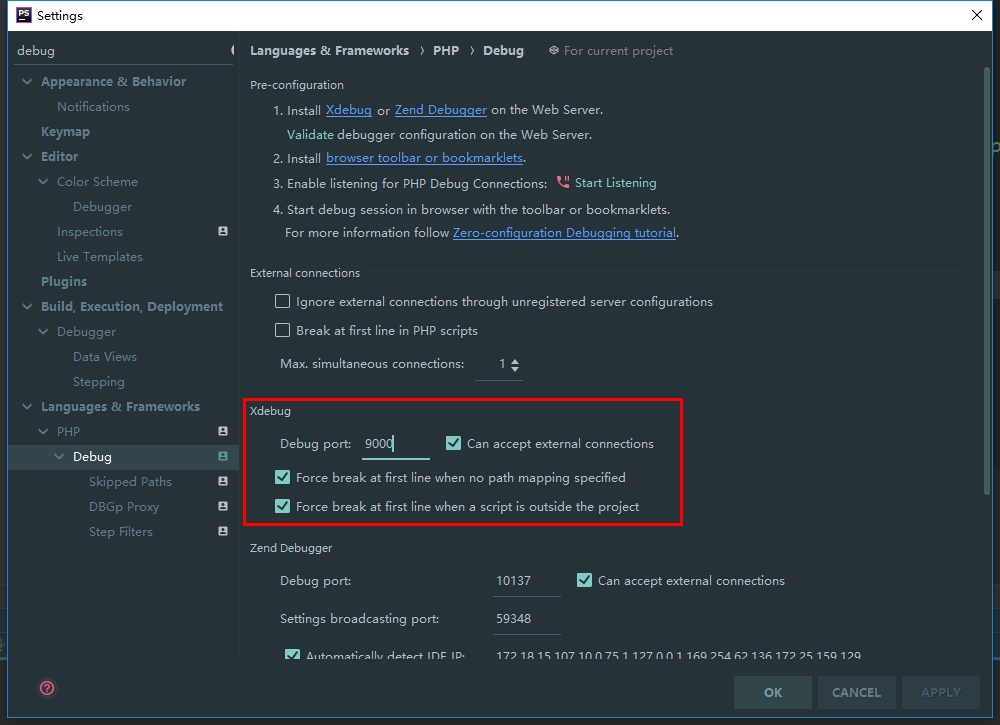
打开php运行设置
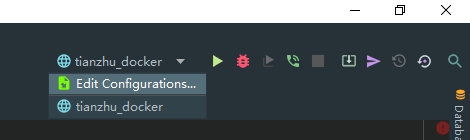
添加php web page
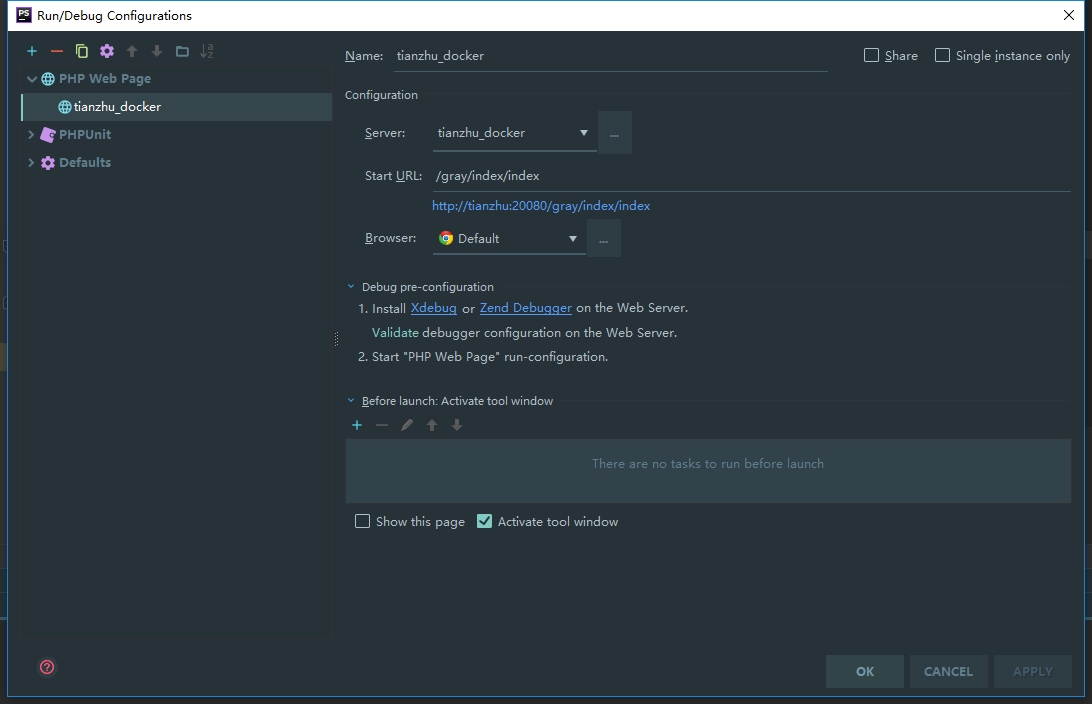
设置server,端口就是进入项目的端口,下方的路径填写在Docker中的路径
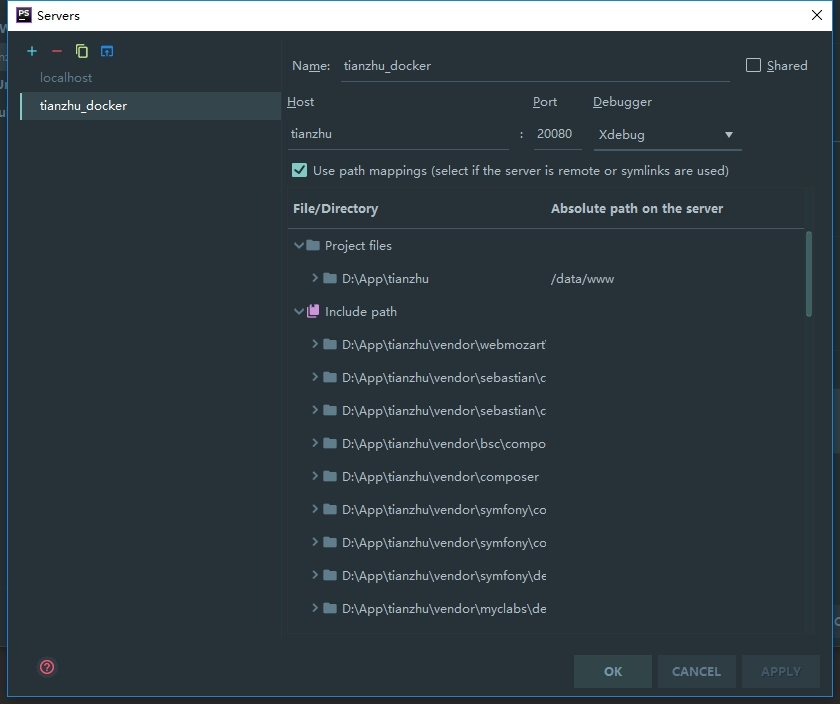
设置完成,可以打开debug监听了,点击按钮使其进入监听状态
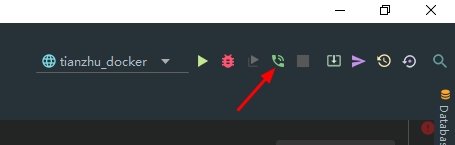
开始第一次debug试运行
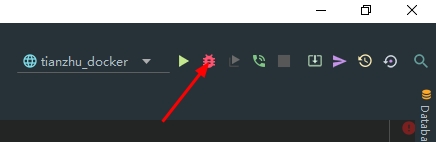
如果在代码中设置了断点,讲道理的话会在phpstorm中卡住
